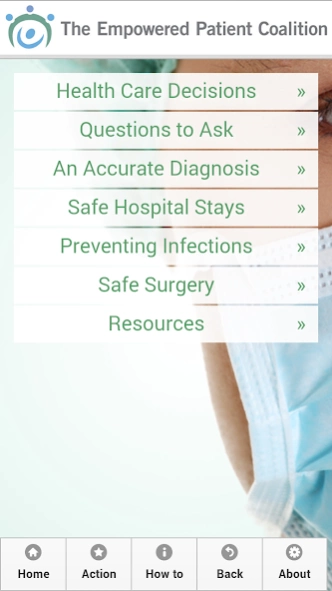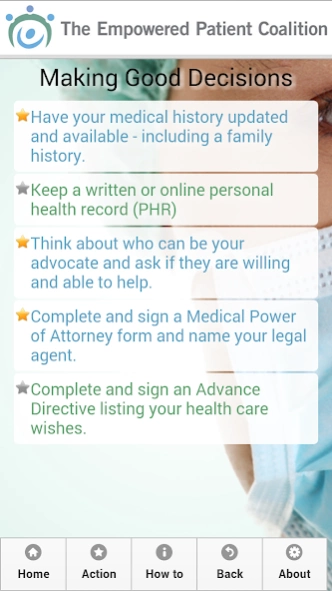Empowered Patient 1.1.15
Free Version
Publisher Description
Empowered Patient - The Empowered Patient app assists patients from diagnosis to discharge.
The Empowered Patient ® app assists patients family members and caregivers from diagnosis to discharge and beyond.
Empowered Patient ® provides the tools and resources patients need to actively participate in their own care and to become capable and confident members of their health care teams.
The information contained in this app is designed to ensure patient safety and improve healthcare quality during medical treatment.
The goal of the app is simple – to present the public with practical information and action steps to help navigate the often challenging and confusing world of health care.
The app is intended to be a starting point for patients and advocates beginning the journey to empowerment and as an ongoing support system for every aspect of medical care and hospitalization.
The information in this app is informational in nature and is not intended as a substitute for the professional advice of a physician or other health or legal advisor.
About Empowered Patient
Empowered Patient is a free app for Android published in the Health & Nutrition list of apps, part of Home & Hobby.
The company that develops Empowered Patient is Julia A. Hallisy, Daniel J. Hallisy. The latest version released by its developer is 1.1.15.
To install Empowered Patient on your Android device, just click the green Continue To App button above to start the installation process. The app is listed on our website since 2015-11-20 and was downloaded 2 times. We have already checked if the download link is safe, however for your own protection we recommend that you scan the downloaded app with your antivirus. Your antivirus may detect the Empowered Patient as malware as malware if the download link to com.jhallisy.empowered is broken.
How to install Empowered Patient on your Android device:
- Click on the Continue To App button on our website. This will redirect you to Google Play.
- Once the Empowered Patient is shown in the Google Play listing of your Android device, you can start its download and installation. Tap on the Install button located below the search bar and to the right of the app icon.
- A pop-up window with the permissions required by Empowered Patient will be shown. Click on Accept to continue the process.
- Empowered Patient will be downloaded onto your device, displaying a progress. Once the download completes, the installation will start and you'll get a notification after the installation is finished.